How can I give a customer special pricing for each category of inventory?
How do I assign a customer to a price level?
What do the different pricing types in the customer do?
Paradigm has many different ways to give discounts or markups to individual customers. The different types of pricing are specified in the customer detail tab (you will have to be logged in to Paradigm with an account that has permission to edit this information). See also: Paradigm Pricing Overview.

None
Exactly what it sounds like–inventory prices will not be evaluated against a pricing type for this customer. NOTE: Special prices specified for individual items under the ‘Pricing’ tab will still apply.
Discount Sales Price
All items will have the specified discount applied to them. NOTE: This will not compound with any other discounts EXCEPT FOR non-exclusive price levels.
Markup Standard Cost
The sales price is calculated as the standard cost * (1+specified percent). For example, an item with a $10 cost and a 35% markup percent results in a $12.50 sales price.
Multi-Level Pricing
The customer will receive the exclusive discounts specified for that price level in the inventory ‘Pricing’ tab. See Inventory Pricing Levels.
Inventory Category Pricing
Customers can also have category discounts assigned which allow markups or discounts per inventory category/subcategory. This is not a specific customer pricing type, instead, category discounts are always evaluated to see if they are the best price. Go to the ‘Category Pricing’ tab to begin specifying categories and discounts. Choose the category, the pricing method to apply, and the discount amount/percent. Optionally, you can specify different pricing types/amounts for subcategories underneath that category by selecting the category from the left column, and then select the subcategories on the right.



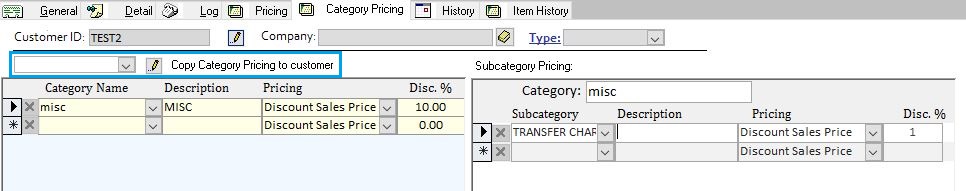
In the example given above; customer TEST2 will get a 10% discount on the MISC category, except for items that are also in the TRANSFER CHARGE subcategory, for which he will only get a 1% discount.
NOTE: Category Pricing can easily be copied from one customer to another by entering the customer to copy to in the field at the top left and clicking ‘Copy Category Pricing to customer’.